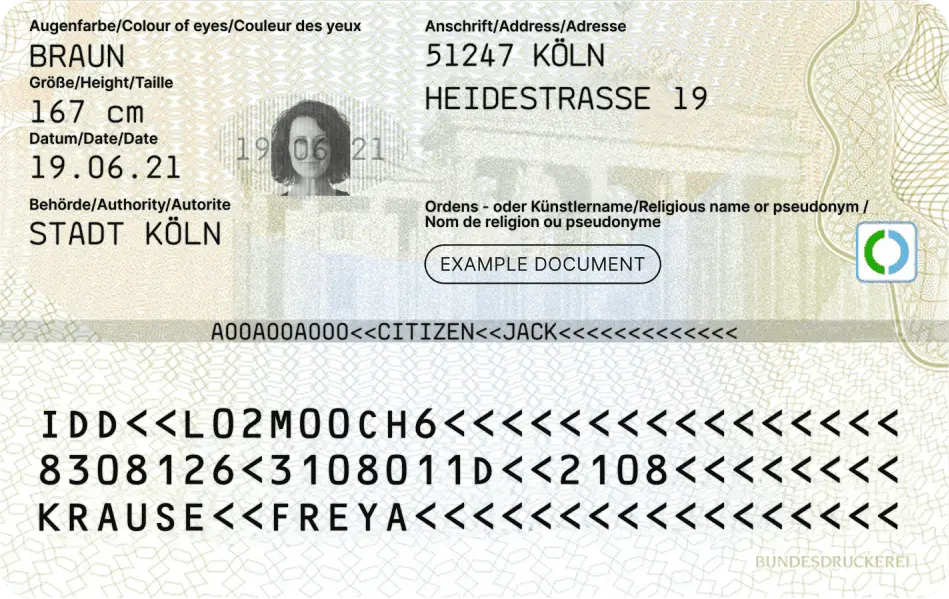This guide explains how to provide KYC data to our test environment to consistently pass KYC. This is useful for getting onto the platform and testing your integrations.
Testing Partner Conducted KYC
To consistently pass Partner Conducted KYC in test, you will need to supply a unique identity and unique address. This avoids your KYC application failing as a duplicate.
Update the Claims
To create a unique identity and unique address, you will need to replace some parts of the partner statement with unique values and key words within different claims.
-
Adjust Full Name claim
Generate unique values forgivenNameandfamilyNamefields and ensure themiddleNameispassall. -
Adjust Date of Birth claim
Generate a unique date in the past for thedateOfBirthfield, ensuring the age is between 21 and 64. -
Adjust Address claim
Populate thestreetNumber,streetName, andtownwith unique values.Make sure that the other geographic details (
region,state,country) of the address align with the kyc region you are submitting the statement for.
Testing Immersve Conducted KYC
To consistently pass Immersve Conducted KYC in test, you should not need to do anything different from the normal process.
A test document is available for use instead of your own identity documents, however you will still need to use a real person's face for the facial scan.
Upload document and perform a facial scan
When you get to the document and facial scanning steps, you will need to:
-
Upload a scan of a document
You can use your own valid identity document e.g. drivers license or passport OR a test document provided further down in this guide. -
Scan your face
The facial scan must be done with a real person's face. It does not need to match the supplied document.
A randomly generated profile will be created in the background to replace the data that has been uploaded.
Example Test Documents
If you're not comfortable using your identity documents, we have provided dummy documents that can be used for testing.
For Incode and Onfido
Used in New Zealand, Australia, and parts of Europe
Example Driver Licence
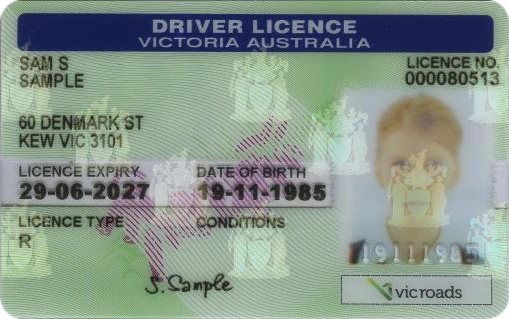
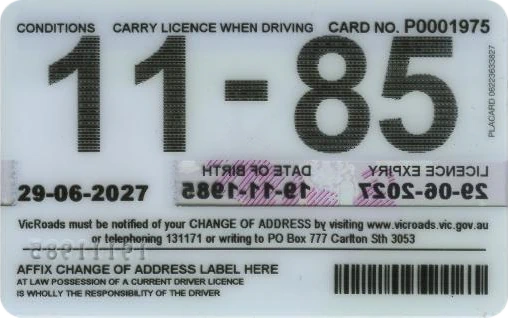
For Sumsub
Used in Latin America and the Caribbean (LAC) region
Example Passport

Example ID Card